OS : Debian GNU/Linux (kernel 2.4.16 (woody)-> kernel 2.6.8 (sarge)-> (etch) -> kernel 2.6.26-1 (lenny))
CPU : Pentium4 1.8GB
2nd Cash :
Chip Set :
Memory : PC133 256MB
Hard Disk : 20GB
CD-ROM Drive:
Mouse :
Keyboard :
Sound Card :
LAN Card : Planex Communications FNW-9702T3 (via-rhine)
Video Card : nVIDIA GeForce2 MX200 32MB
Monitor :
% cd /usr/src/linux
% make config
% make clean
% fakeroot make-kpkg --revision=custom.1.0 kernel_image
% export IGNORE_CC_MISMATCH=9
% fakeroot make-kpkg --revision=custom.1.0 modules_image
% cd ../nvidia-glx-1.0.2880
% fakeroot dpkg-buildpackage -us -uc
% cd ..
Please note that if you are installing the DHCP server for the first
time you need to configure it first. Please stop (/etc/init.d/dhcp
stop) the DHCP server daemon, edit /etc/dhcpd.conf to suit your needs
and particular configuration, and restart the DHCP server daemon
(/etc/init.d/dhcp start).
You also need to edit /etc/default/dhcp to specify the interfaces dhcpd
should listen to. By default it listens to eth0.
NOTE: dhcpd's messages are being sent to syslog. Look there for
diagnostics messages.
Starting DHCP server: dhcp.
cp /old/* /new/
のところで, /var/cache/apt/pkgcache.bin のコピーについて, エラーをもらった.
あとで, dselect で update するときに, セグメンテーション・フォルトで止ってしまったので,
mv /var/cache/apt/pkgcache.bin /var/cache/apt/pkgcache.bin.bupしたらうまくいった.
;extension=mysql.soのコメントをはずす.
defoma-hints Can't locate FreeType.pm in @INC
min:\
:fc=MS-Mincho:
goth:\
:fc=MS-Gothic:
として, update-vfontcap を実行.
とりあえず, xdvi に関しては問題なくなった.
sane-port 6566/tcp sane saned # SANE network scanner daemon
sane-port stream tcp nowait saned:saned /usr/sbin/saned saned
RUN=yes
OS : Debian GNU/Linux (slink 2.0 -> 2.1 -> potato 2.2.10 -> 2.2.13 -> 2.2.17 -> 2.2.19-> woody 2.4.18 -> sarge 2.6.8-2-386 -> 2.6.8-2-686)
CPU : Pentium Xeon 550MHz
Memory : 128MB+64MB+64MB SDRAM DIMM PC100
Video Card: nVIDIA RIVA TNT2
Lan Card : SMC EZ Card 10/100 (SMC1211TX)
Sound Card: Creative Sound Blater AudioPCI 64D
/etc/vfontcap で
min:\
:fc=zeit-mincho:
goth:\
:fc=zeit-gothic:
になっているのを、
min:\
:fc=ms-mincho:
goth:\
:fc=ms-gothic:
に書きかえる.
あとは、truetype フォントのインストール:
% cd /usr/share/fonts
% mkdir truetype
% cp /msdos/windows/fonts/msmincho.ttc .
% cp /msdos/windows/fonts/msgothic.ttc .
% ttindex msmincho.ttc
% ttindex msgothic.ttc
[2000.2.14] vfont 関係の package をupdate するたびに、
/etc/vfontcap が書き変えられてしまうので, そのたびに /etc/vfontcap
を手で直さなければならない。
system_aliases:
というところがある. ここに user = mail を追加.
exec xdvi.bin $NAMEOPT ${1+"$@"}
の xdvi.bin を xdvi-ja.bin に変えてやる.
dvipsk-ja for Debian
----------------------
This package is actually based on dvipsk 5.78a + ASCII patch 1.4c.
The configuration files of dvipsk-ja would be found in /etc/texmf/dvipsj.
Whenever you re-install the tetex-bin package, you have to add entries
for dvipsk-ja to /etc/texmf/texmf.cnf manually. Try the following:
% dvipsjconfig addpath
-- Masayuki Hatta <mhatta@debian.or.jp>, Sun, 12 Sep 1999 09:32:07 +0900
This beta version of RealPlayer G2 for Unix(tm) has expired. Please contact RealNetworks (www.real.com) for the latest version.
debian の realplayer パッケージは dummy で、
実際は rpm パッケージ (G2player-6.0-0.99092901.i386_rpm) を
別途に入手しなくてはならない.
http://proforma.real.com/real/player/linuxplayer.html
からもう一回downloadしてきた。がこれは, rpm ではなく独立した
installer だ。
とりあえずインストールしてみたけど凍った。慌てて、
アンインストールしようとしたが、uninstaller はついてない。
とりあえず, /usr/local/RealPlayer を削除した。
# dpkg --force-depends -i netscape-common_4.72-7_i386.deb
# dpkg --force-depends -i netscape-communicator_4.72-7_i386.deb
ftp://shadowmere.student.utwente.nl/pub/WindowMaker/OpenSTEP.Sounds.tar.gz
をとってきて, gunzip+tar して、OpenSTEP.Sounds/Sounds以下のファイルを
/usr/share/WindowMaker/Sounds にコピー(移動)する.
(2) (font/warning) Unable to instantiate font for face default, charset japanese-jisx0208-1978
(3) (font/warning) Unable to instantiate font for face wl-highlight-message-signature, charset japanese-jisx0208-1978
ので, とりあえず japanese-jisx0208-1978 をキーワードにして yahoo
で検索してみたら,
[debian-devel:09953] XEmacs and JIS X 0208-1978 (was Re: alien
command(DEC Fortran))という記事があったので, そこに書いてある
通りに, .emacs に
(set-charset-registry 'japanese-jisx0208-1978 "jisx0208.1983")
という行を加えてみたら, うまくいった. ほどんど同じような環境の
Gateway SOLO 3150 の方では, こんなことしなくても問題ないのに.
MultiByteText = YES;
を追加。
f100|f100:\
:if=/etc/magicfilter/bj610-filter:\
:mx#0:\
:sh:\
:lp=/dev/lp0:\
:sd=/var/spool/lpd/f100:
BJF100のマニュアルを読んでみて結局, 赤く印刷されるのはインクが無い
からという事が判明 (苦笑). vendor=0xXXXX product=0xXXXXを 与えてやる.
mknod /dev/usb/scanner0 c 180 48
chmod a+rw /dev/usb/scanner0
#scsi EPSON
#/dev/scanner
usb EPSON
/dev/usb/scanner0
usb.c: USB new device connect, assigned device number 2
scanner.c: probe_scanner: User specified USB scanner -- Vendor:Product - 4b8:101
で, ドライバはスキャナを認識してくれているようである.
image=/vmlinuz
label=Linux
read-only
initrd=/initrd.img
XDvi*inputMethod: none
を追加すれば良い.
;;;Xemacsでホイールする ;; scroll on wheel of mouses (define-key global-map 'button4 '(lambda (&rest args) (interactive) (let ((curwin (selected-window))) (select-window (car (mouse-pixel-position))) (scroll-down 5) (select-window curwin) ))) (define-key global-map 'button5 '(lambda (&rest args) (interactive) (let ((curwin (selected-window))) (select-window (car (mouse-pixel-position))) (scroll-up 5) (select-window curwin) )))
8
Kochi-Mincho-Regular, -kochi-mincho-medium-r-normal--0-0-0-0-c-0-jisx0208.1983-0, 880, 120, 1000
Kochi-Mincho-Regular, -kochi-mincho-bold-r-normal--0-0-0-0-c-0-jisx0208.1983-0, 880, 120, 1000
Kochi-Mincho-Regular, -kochi-mincho-medium-i-normal--0-0-0-0-c-0-jisx0208.1983-0, 880, 120, 1000
Kochi-Mincho-Regular, -kochi-mincho-bold-i-normal--0-0-0-0-c-0-jisx0208.1983-0, 880, 120, 1000
Kochi-Gothic-Regular, -kochi-gothic-medium-r-normal--0-0-0-0-c-0-jisx0208.1983-0, 880, 120, 1000
Kochi-Gothic-Regular, -kochi-gothic-bold-r-normal--0-0-0-0-c-0-jisx0208.1983-0, 880, 120, 1000
Kochi-Gothic-Regular, -kochi-gothic-medium-i-normal--0-0-0-0-c-0-jisx0208.1983-0, 880, 120, 1000
Kochi-Gothic-Regular, -kochi-gothic-bold-i-normal--0-0-0-0-c-0-jisx0208.1983-0, 880, 120, 1000
「起動時にXフォントを追加できませんでした」というエラーメッセージが出るが
ブラウズするには特に問題ないようだ. 日本語の入力に関しては, ちょっと問題が
あるが可能. ときどき, base64でencodeされた添付ファイルが, 添付ファイルとして ではなくて, 本文にそのまま入ってしまっているメールを受け取ること がある. そういうときは, 本文から添付ファイルの部分だけを切りとって, 保存してから munpackすればよい.
Emacs 上で動作する2ちゃんねるビューア http://navi2ch.sourceforge.net/
libc6 2.2.5-11.8
を
libc6 2.3.2.ds1-2
にアップグレードできない状態になっていた. 警告を無視して強引にアップ
グレードしたり, libc6 を削除したりしていたら, いくつかの重要なアプリ
ケーションが起動しなくなった. woody-i386-1.iso CD-ROM で再インストール
することになった.
# ln -s /usr/lib/mozilla/plugins/mozplugger.so /usr/lib/mozilla-firefox/plugins/mozplugger.so
したら, うまくいった.
Login filed: elmo-imap4-auth-loginというエラーがでて, IMAPサーバに接続できない問題について, ここ に答えがあった.
結局, 以下の cups の設定で印刷できた.
min:\
:fc=r-microsoft-mincho:
goth:\
:fc=r-microsoft-gothic:
minsl:\
:fc=debian-vfont-Mincho-italic:
gothsl:\
:fc=debian-vfont-Gothic-italic:
### TRUETYPE FONT (Windows fonts)
r-microsoft-mincho|MicroSoft mincho:\
:ft=truetype:\
:ff=/usr/share/fonts/truetype/msmincho.ttc:
r-microsoft-gothic|Microsoft gothic:\
:ft=truetype:\
:ff=/usr/share/fonts/truetype/msgothic.ttc:
あとは、truetype フォントのインストール:
# cd /usr/share/fonts # cp /msdos/windows/fonts/msmincho.ttc . # cp /msdos/windows/fonts/msgothic.ttc . # ttindex msmincho.ttc # ttindex msgothic.ttc # update-vfontcapこれだけでは, xdvi のフォントは変わらないので, /etc/texmf/vfontmap.d/20ascii-ptex.map を
### For ASCII pTeX min /usr/share/fonts/truetype/msmincho.ttc tmin /usr/share/fonts/truetype/msmincho.ttc nmin /usr/share/fonts/truetype/msmincho.ttc goth /usr/share/fonts/truetype/msgothic.ttc tgoth /usr/share/fonts/truetype/msgothic.ttc ngoth /usr/share/fonts/truetype/msgothic.ttcのように編集して,
# update-vfontmap
usb /dev/usb/scanner0
を有効にする.
# chmod 666 /proc/bus/usb/001/005
とした. (001/005の部分は sane-find-scanner の実行結果による.)
usb 1-1: new full speed USB device using address 7
scsi4 : SCSI emulation for USB Mass Storage devices
Vendor: FUJITSU Model: HandyDrive100 Rev:
Type: Direct-Access ANSI SCSI revision: 02
SCSI device sda: 234441648 512-byte hdwr sectors (120034 MB)
sda: assuming drive cache: write through
/dev/scsi/host4/bus0/target0/lun0: p1
Attached scsi disk sda at scsi4, channel 0, id 0, lun 0
Attached scsi generic sg0 at scsi4, channel 0, id 0, lun 0, type 0
USB Mass Storage device found at 7
という感じで認識してくれた.
# mount -t vfat /dev/sda1 /mnt/usbhdでマウントできた.
# cfdisk /dev/hdaでパーティションを切ってから,
# mke2fs /dev/hda1した.
# mount -t ext2 /dev/sda1 /mnt/usbhdでLinuxファイルシステムとしてマウントできた.
(EE) xf86OpenSerial: Cannot open device /dev/psaux
No such device.
(EE) Configured Mouse: cannot open input device
っていうエラーがあった.
mousedev
psmouse
の2行を追加.
lpadmin -p lpa500f -E -v usb:/dev/usb/lp0 -m 2-third-party/Epson-LP-A500-fm3.ppdを実行すれば良い.
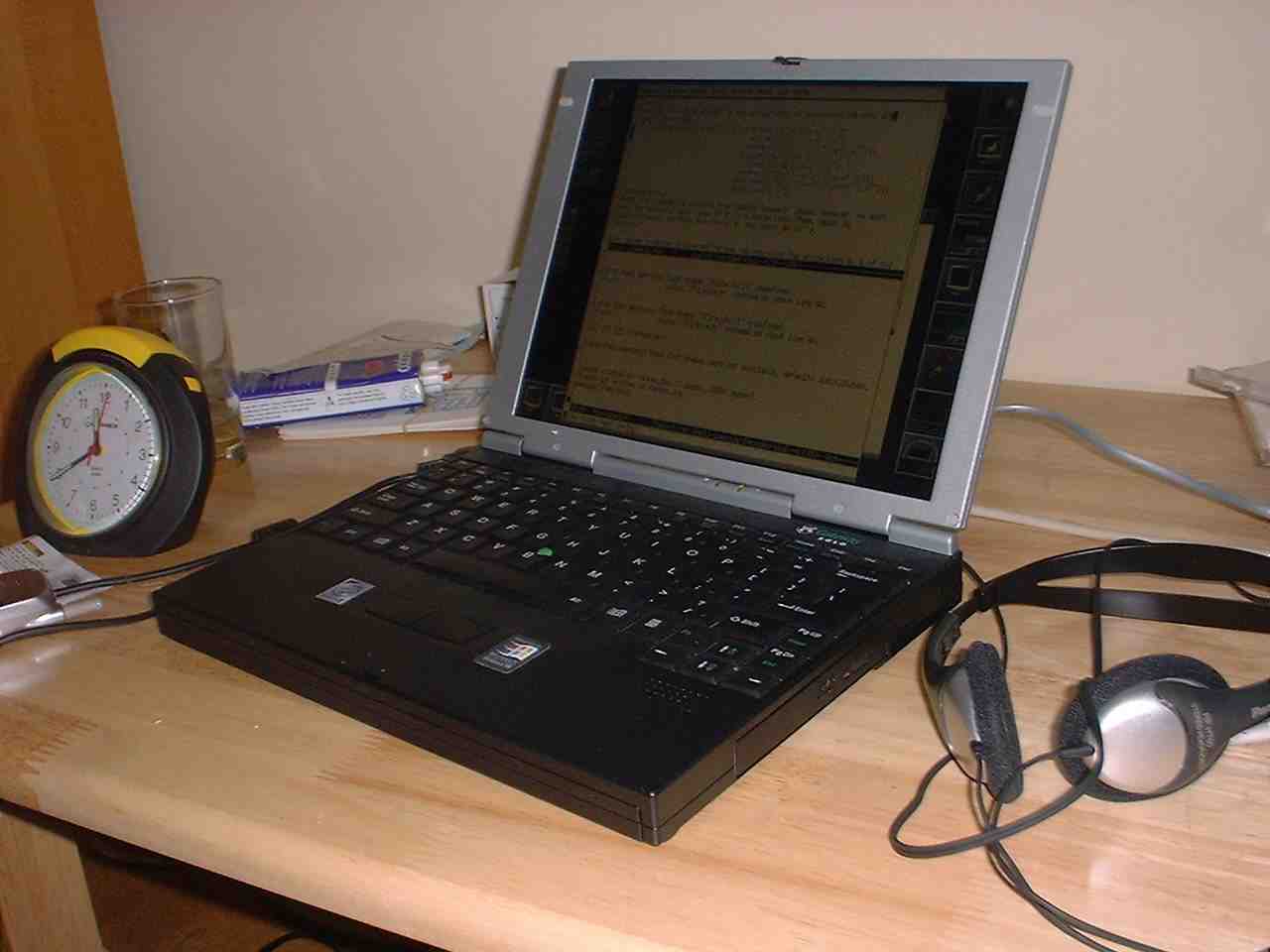
BIOS: Ver 13.55
CPU: Intel II 366MHz
Memory: 32+64MB
OS: Debian GNU/Linux (slink 2.1r4-> potato 2.2.13->2.2.14->2.2.17)
Lan Card: 3COM 10/100 Mini PCI Adoptor (3c555)
Sound Card: NeoMagic MagicWave 3DX/MagicMedia 256AV (opl3sa2)
Video Card: NeoMagic Magic Media 256AV (NMG5)
http://panic.et.tudelft.nl/~costar/pseudo-image-kit/pseudo-image-kit-2.0.zip
http://www.uk.debian.org/debian-cd/cd-images/2.1_r4/i386/binary-i386-1.list
>make-pseudo-image binary-i386-1.list ftp://ftp.jp.debian.org/debian
>move pseudo-image binary-i386-1.iso
を実行してhttp://www.uk.debian.org/debian-cd/cd-images/2.1_r4/i386/
>rsync --verbose --progress --stats --block-size=8192
www.uk.debian.org::debian-cd/2.1_r4/i386/binary-i386-1.iso .
>md5sum -b binary-i386-1.iso
ftp://ftp.jp.debian.org/debian/dists/potato/main/disks-i386/2.2.3-1999-12-21/disks-1.44/
から15枚分のフロッピィイメージをとってきて、
# dd if=<image_file> of=/dev/fd0
でフロッピィを焼く。あとは、rescure.bin を Solo のフロッピィドライブに
入れて起動。10枚目の基本ディスクを読んだあとにインストール失敗。
I/O: 220H-22FH
WSS I/O: 560H
CTRL I/O: 330H
IRQ: 5
DMA: CH1
WAVE 2: CH0
というデフォルトをいじらずに, modconf で mpu401, ad1848, opl3,
opl3sa2 (io=0x220 mss_io=0x560 irq=5 dma=1 dma2=0) のモジュール
たちを入れた。
Mar 3 00:24:59 papaya kernel: ad1848: Interrupt test failed (IRQ5)
と書いてあった。
いろいろ試した後, cold boot したらようやく音が出た。
sound-recorder -k test.wav
とやる。
IPADDR=130.158.99.97
NETMASK=255.255.255.0
NETWORK=130.158.99.0
BROADCAST=130.158.99.255
GATEWAY=130.158.99.254
ifconfig eth0 ${IPADDR} netmask ${NETMASK} broadcast ${BROADCAST}
route add -net ${NETWORK}
[ "${GATEWAY}" ] && route add default gw ${GATEWAY} metric 1
Feb 10 15:48:59 papaya pppd[321]: pppd 2.3.10 started by ando, uid 1000
Feb 10 15:49:00 papaya chat[322]: Can't get terminal parameters: Input/output er
ror
Feb 10 15:49:00 papaya pppd[321]: Connect script failed
Feb 10 15:49:01 papaya pppd[321]: Exit.
という具合だった。
Feb 9 20:17:12 papaya kernel: tty01 at 0x13f8 (irq = 3) is a 16550A
(cardinfo とか carctl config でも分かる.)
#include port 0x100-0x4ff, port 0x1000-0x17ff
include port 0x100-0x4ff
としてみる.
Feb 10 19:05:12 papaya kernel: tty01 at 0x02f8 (irq = 0) is a 16550A
と irq が 0 になってしまった。
exclude irq 0
を入れた。
Apr 30 01:31:08 papaya modprobe: modprobe: Can't locate module parport_lowlevel
Apr 30 01:31:08 papaya kernel: lp: no devices found
Apr 30 01:31:08 papaya insmod: /lib/modules/2.2.14/misc/lp.o: init_module: Devic
e or resource busy
Apr 30 01:31:08 papaya insmod: /lib/modules/2.2.14/misc/lp.o: unable to write to
/var/log/ksymoops/20000430013108.ksyms No space left on device
Apr 30 01:31:08 papaya insmod: /lib/modules/2.2.14/misc/lp.o: insmod char-major-
6 failed
/var/log/ksymoops 以下にファイルが異常に多くできていたので、
全部消した。
これは、何なのか不明。とりあえず、lpr パッケージをはずした。
! --- for tgif
!Tgif.Foreground: Black
!Tgif.Background: White
!Tgif.BorderColor: Black
!Tgif.HasAlternateDefaultFonts: true
Tgif.SquareDoubleByteFonts: \n\
-jis-fixed-medium-r-*--%d-*-*-*-*-*-jisx0208.1983-*,H,Ryumin-Light-EUC-H\n\
-jis-fixed-medium-r-*--%d-*-*-*-*-*-jisx0208.1983-*,H,Ryumin-Light-EUC-H\n\
-jis-fixed-medium-r-*--%d-*-*-*-*-*-jisx0208.1983-*,H,Ryumin-Light-EUC-H\n\
-jis-fixed-medium-r-*--%d-*-*-*-*-*-jisx0208.1983-*,H,Ryumin-Light-EUC-H\n\
\n\
-jis-fixed-medium-r-*--%d-*-*-*-*-*-jisx0208.1983-*,H,GothicBBB-Medium-EUC-H\n\
-jis-fixed-medium-r-*--%d-*-*-*-*-*-jisx0208.1983-*,H,GothicBBB-Medium-EUC-H\n\
-jis-fixed-medium-r-*--%d-*-*-*-*-*-jisx0208.1983-*,H,GothicBBB-Medium-EUC-H\n\
-jis-fixed-medium-r-*--%d-*-*-*-*-*-jisx0208.1983-*,H,GothicBBB-Medium-EUC-H\n\
\n\
-jis-fixed-medium-r-*--%d-*-*-*-*-*-jisx0208.1983-*,V,Ryumin-Light-EUC-V\n\
-jis-fixed-medium-r-*--%d-*-*-*-*-*-jisx0208.1983-*,V,Ryumin-Light-EUC-V\n\
-jis-fixed-medium-r-*--%d-*-*-*-*-*-jisx0208.1983-*,V,Ryumin-Light-EUC-V\n\
-jis-fixed-medium-r-*--%d-*-*-*-*-*-jisx0208.1983-*,V,Ryumin-Light-EUC-V\n\
\n\
-jis-fixed-medium-r-*--%d-*-*-*-*-*-jisx0208.1983-*,V,GothicBBB-Medium-EUC-V\n\
-jis-fixed-medium-r-*--%d-*-*-*-*-*-jisx0208.1983-*,V,GothicBBB-Medium-EUC-V\n\
-jis-fixed-medium-r-*--%d-*-*-*-*-*-jisx0208.1983-*,V,GothicBBB-Medium-EUC-V\n\
-jis-fixed-medium-r-*--%d-*-*-*-*-*-jisx0208.1983-*,V,GothicBBB-Medium-EUC-V
!Tgif.RyuminShowFontChar: \244\242
Tgif.DefaultColorIndex: 9
Tgif.DoubleByteInputMethod: kinput2
!Tgif.Lang: ja_JP.ujis
papaya:~/tex% dvips toyamamoto.dvi -o toyamamoto.ps
This is dvipsk 5.78 p1.4c Copyright 1996-99 ASCII Corp.(www-ptex@ascii.co.jp)
%dvipsk 5.78 Copyright 1998 Radical Eye Software (www.radicaleye.com)
' TeX output 2000.01.11:1517' -> toyamamoto.ps
kpathsea: Running mktexpk --mfmode ljfour --bdpi 600 --mag 1+398/600 --dpi 998 ml
mktexpk: Running mf \mode:=ljfour; mag:=1+398/600; nonstopmode; input rml
This is METAFONT, Version 2.7182 (Web2C 7.3.1)
kpathsea: Running mktexmf rml
! I can't find file `rml'.
<*> ...our; mag:=1+398/600; nonstopmode; input rml
Please type another input file name
! Emergency stop.
<*> ...our; mag:=1+398/600; nonstopmode; input rml
Transcript written on mfput.log.
grep: rml.log: そのようなファイルやディレクトリはありません
mktexpk: `mf \mode:=ljfour; mag:=1+398/600; nonstopmode; input rml' failed to mke rml.998pk.
kpathsea: Appending font creation commands to missfont.log.
dvips: Font rml not found, using cmr10 instead.
セグメンテーション違反です
というエラー. 一旦, dvipsk をはずしてから, 再度インストールしたら
うまくいった.
application/msword;mswordview %s -o '%s.html'\;netscape -remote 'openURL(file:%s.html)';
を追加すると, netscape や Wanderlust で word の文書が見れる.
%#mh/inbox@myhost.somewhere.ac.jp
というように読もうとしても, うまく読めなかった.
ちなみに, mhのフォルダは, Mail 以下にあった.
これについて半年以上解決できていなかったのだが,
.mh_profile に
Path: Mailと書いておきさえすれば良いということが判明.
% su Password: # su postgres $ whoami postgres $ createuser ando Enter user's postgres ID -> createuser: the postgres ID must be a number Enter user's postgres ID -> 1 Is user "ando" allowed to create databases (y/n) y Is user "ando" a superuser? (y/n) y WARNING: Any user who can add users can also modify the system catalog createuser: ando was successfully added $ exit # exit %
% createdb mydb
% psql mydb
#PGALLOWTCPIP=noという行を
PGALLOWTCPIP=yesに変えれば良い.
/usr/bin/wish8.0となっているのを,
/usr/bin/wish8.0jpに変更する.
そこの書かれた手順通りに実行すればうまくいった.